This tutorial helps and teaches you how to build a simple but powerful preview and upload multiple files system using Jquery and PHP.
The essence of this tutorial is to teach individuals how they can actually preview files before they are been uploaded.
Our previous scripts on file upload require one external plugin or the other but this one does not rely on any external file upload plugin such as jQuery Form Plugin which has made this application the simplest of all the file upload scripts on Vasplus.
You only need to have the jQuery JavaScript Library which is a necessity for all websites that work with JavaScript.
If you have noticed while uploading files with scripts that require the jQuery Form Plugin, you must have seen that your browser tab loads when the files are uploading but this one does not load at all while the files are uploaded.
When you upload a file by browsing for the file or files intended for upload, the files are renamed with a combination of a random string plus the original extension of the file and saved in a folder on your server for later use.
This is one of the best multiple file upload script on Vasplus because the process involve is not much and the system is very easy to implement in any application.
The system supports all modern browsers and the scripts are written in a way that any one can easily understand and customize with programming code comments to ease usability.
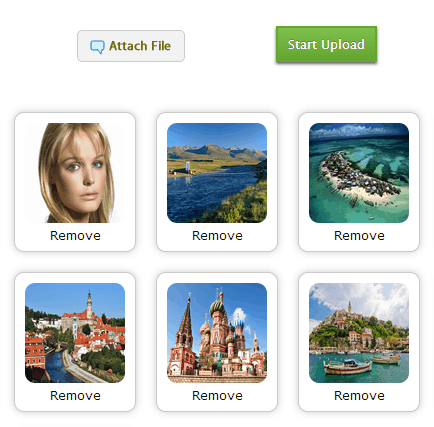
The essence of this tutorial is to teach individuals how they can actually preview files before they are been uploaded.
Our previous scripts on file upload require one external plugin or the other but this one does not rely on any external file upload plugin such as jQuery Form Plugin which has made this application the simplest of all the file upload scripts on Vasplus.
You only need to have the jQuery JavaScript Library which is a necessity for all websites that work with JavaScript.
If you have noticed while uploading files with scripts that require the jQuery Form Plugin, you must have seen that your browser tab loads when the files are uploading but this one does not load at all while the files are uploaded.
When you upload a file by browsing for the file or files intended for upload, the files are renamed with a combination of a random string plus the original extension of the file and saved in a folder on your server for later use.
This is one of the best multiple file upload script on Vasplus because the process involve is not much and the system is very easy to implement in any application.
The system supports all modern browsers and the scripts are written in a way that any one can easily understand and customize with programming code comments to ease usability.
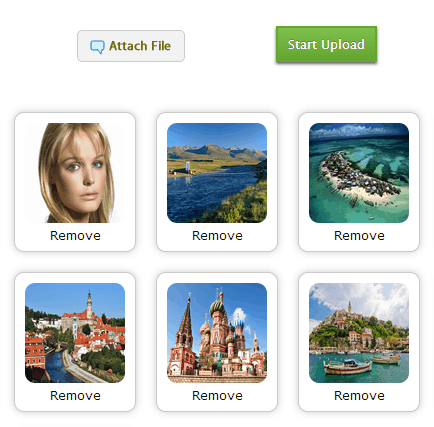
Appreciate this post. Let me try it out.
ReplyDeleteAlso visit my blog; bet angel
I think that what you composed was very logical.
ReplyDeleteBut, think on this, what if you added a little content? I ain't saying your information is not good., however what if you added something to maybe grab
people's attention? I mean "Preview and upload multiple files using Jquery and PHP" is a little plain.
You could glance at Yahoo's front page and note how they create news titles to get viewers
to click. You might add a related video or a related pic or two to grab readers excited about what you've got to say.
In my opinion, it might bring your website a little bit more interesting.
my homepage: lofts minneapolis
It's not my first time to visit this web site, i am browsing this website dailly and get pleasant information
ReplyDeletefrom here every day.
Here is my web page :: how much would it cost to build a garage yourself
I am inn fact grateful too the owner of this web page who has shared this fantastic post at here.
ReplyDeleteHave a look at my site; maoing storage (http://karachelskoe.ru/index.php/%D0%A3%D1%87%D0%B0%D1%81%D1%82%D0%BD%D0%B8%D0%BA:LonXUHFkmdyku)