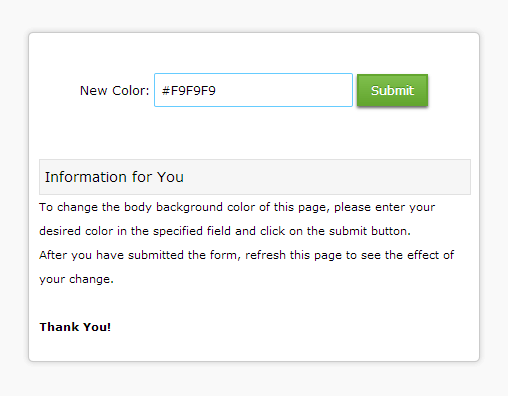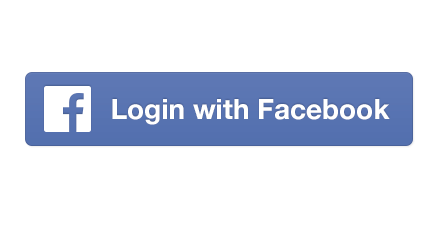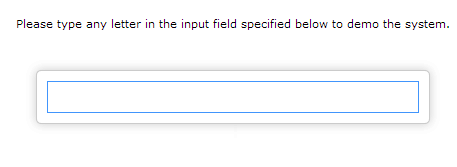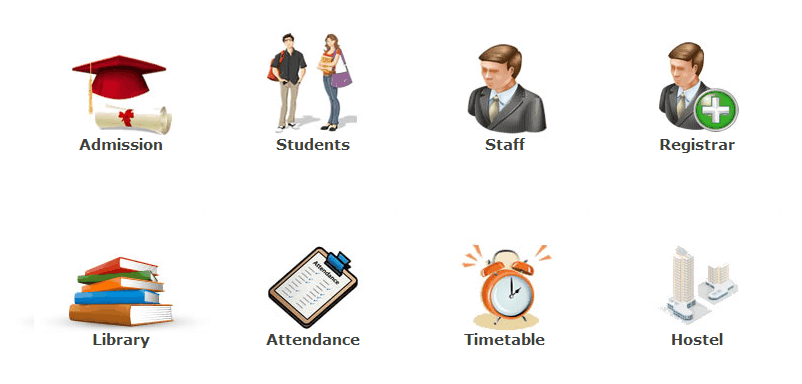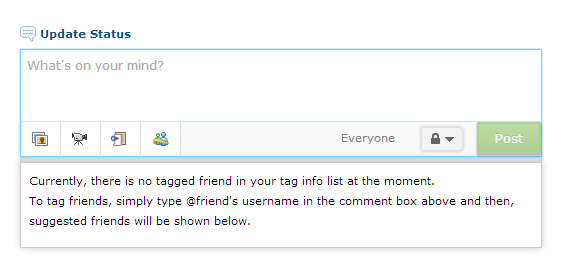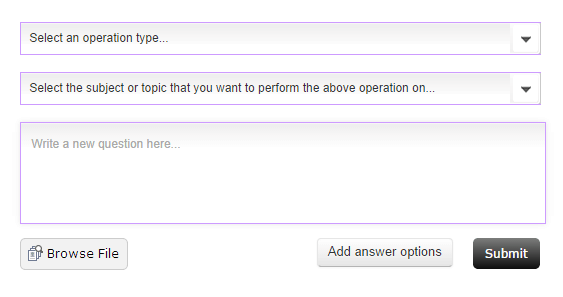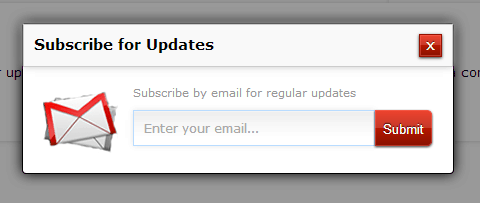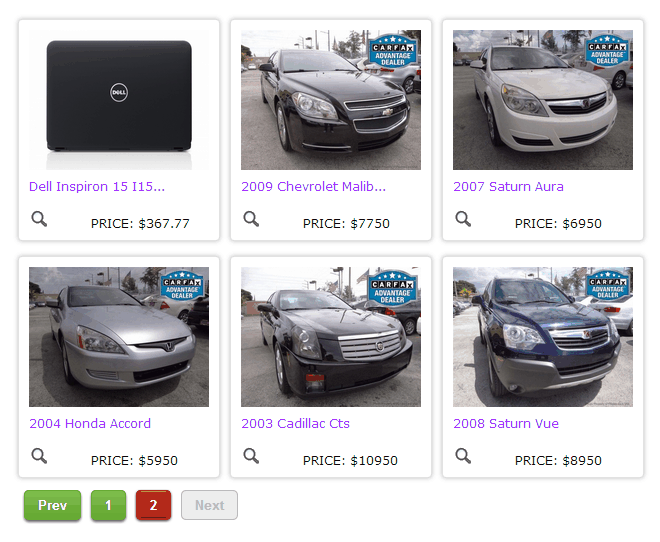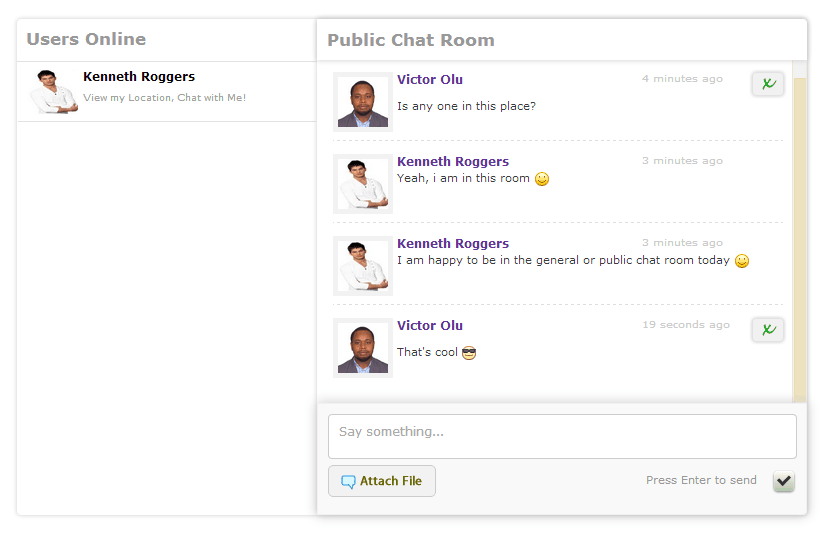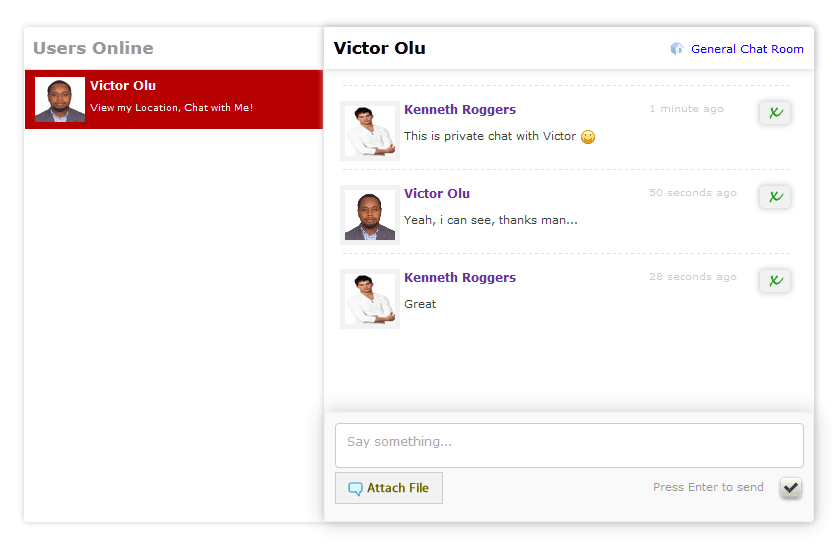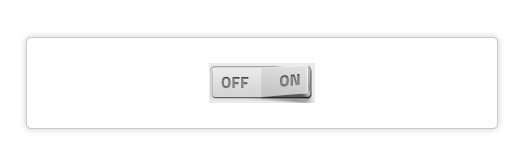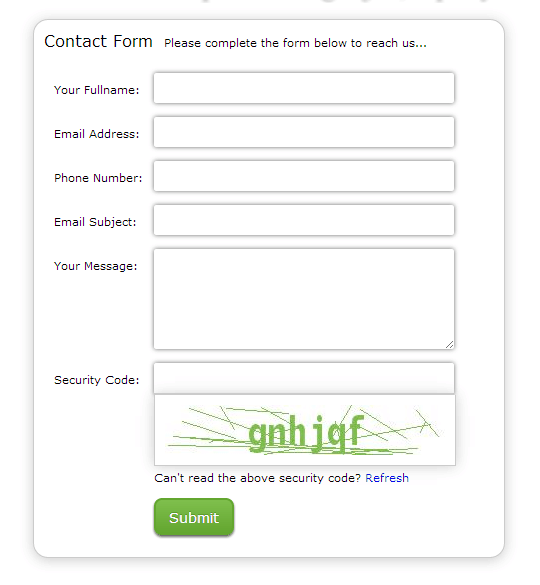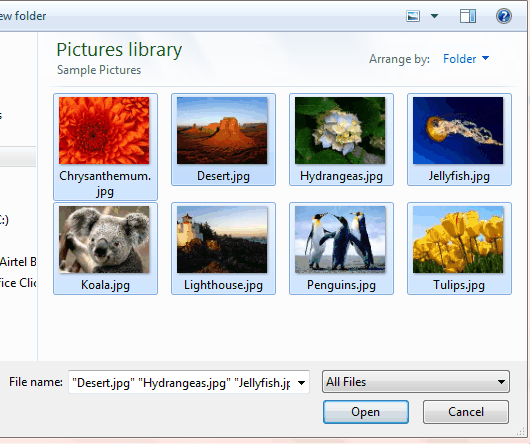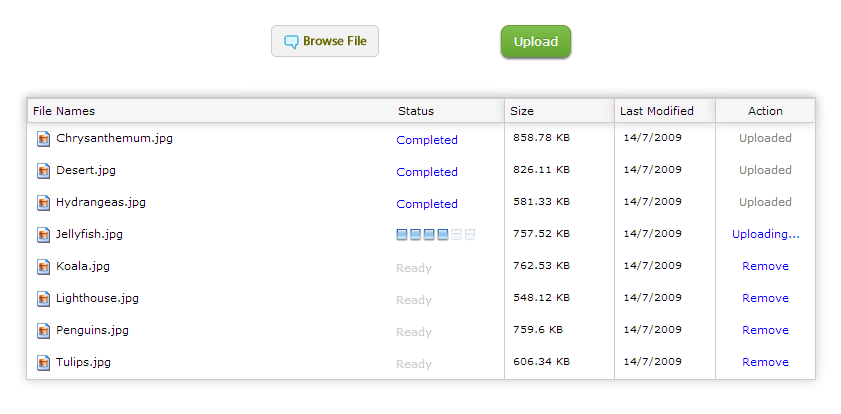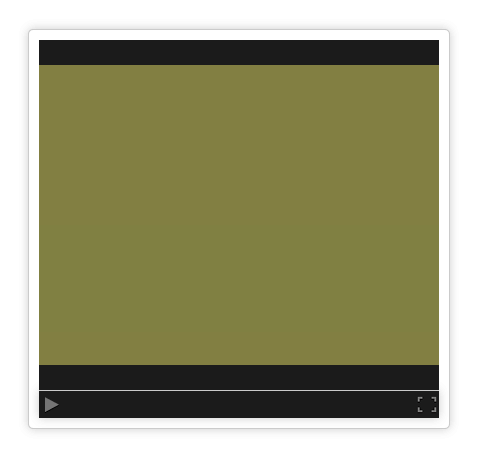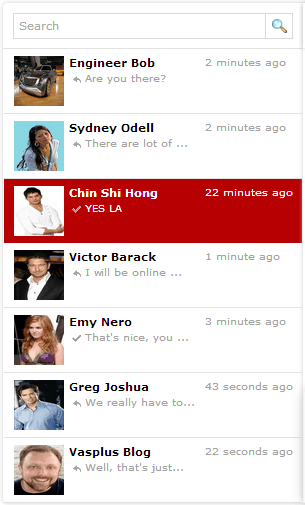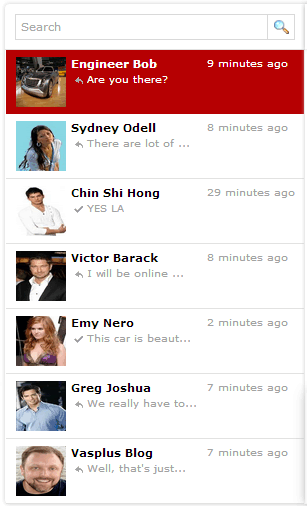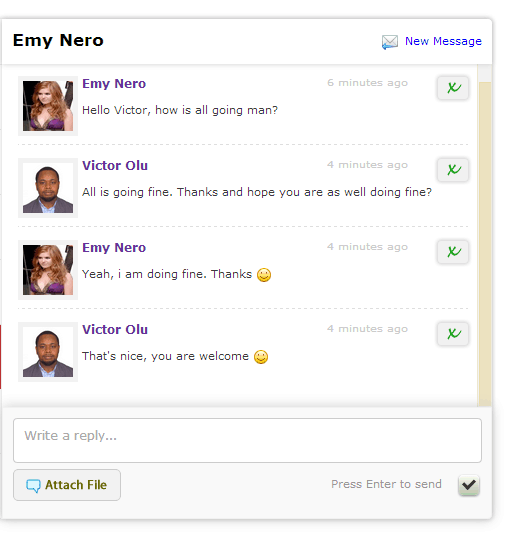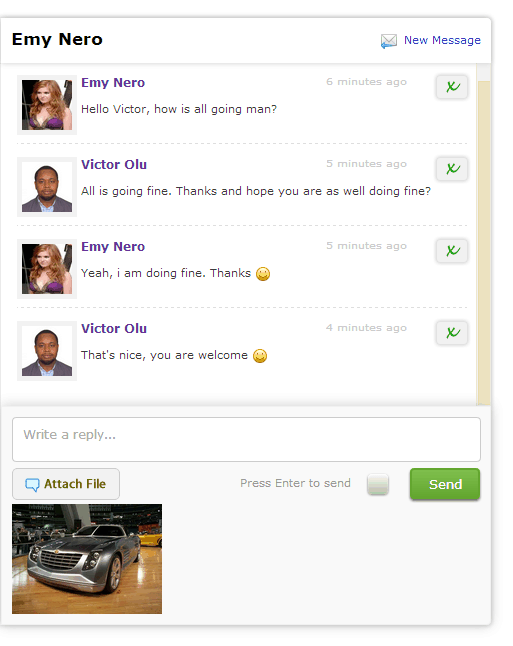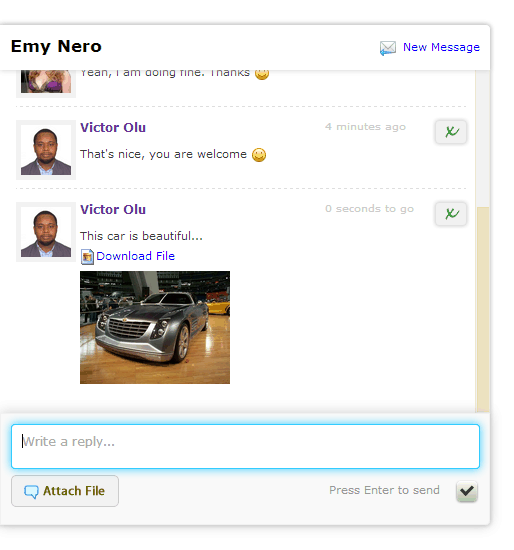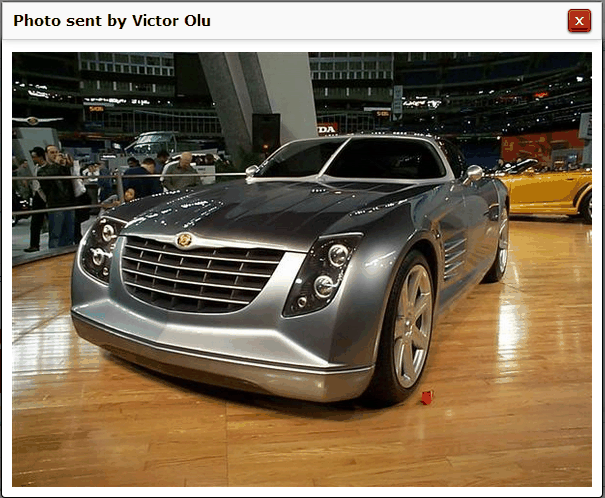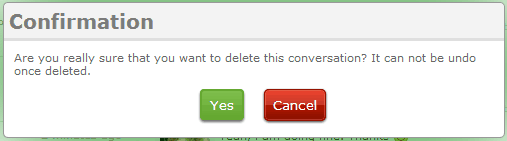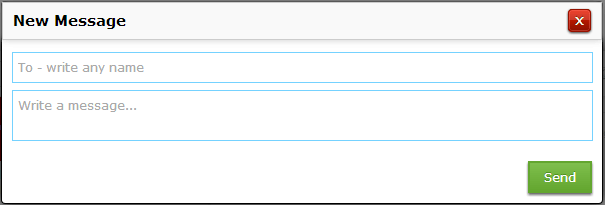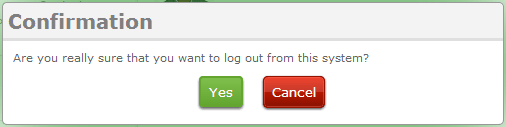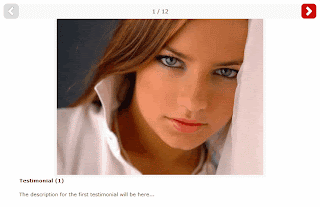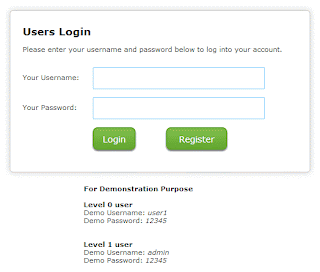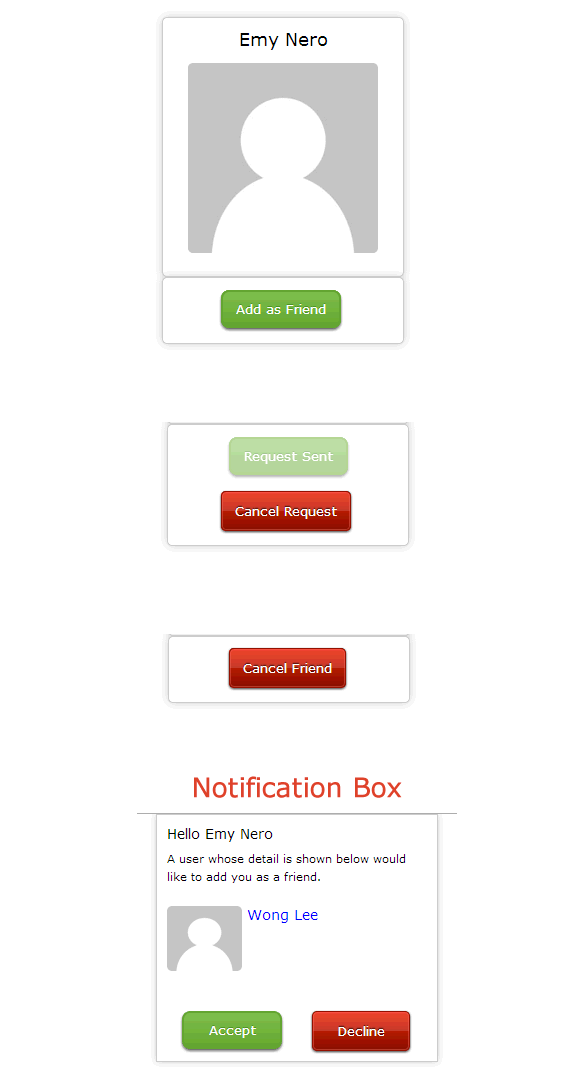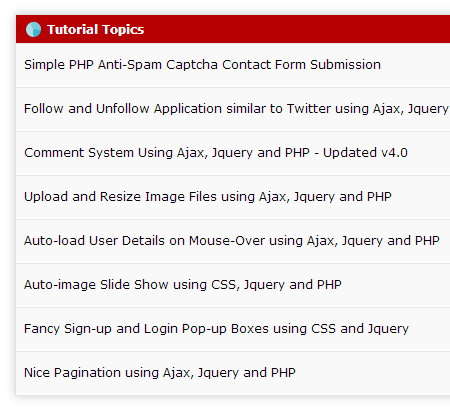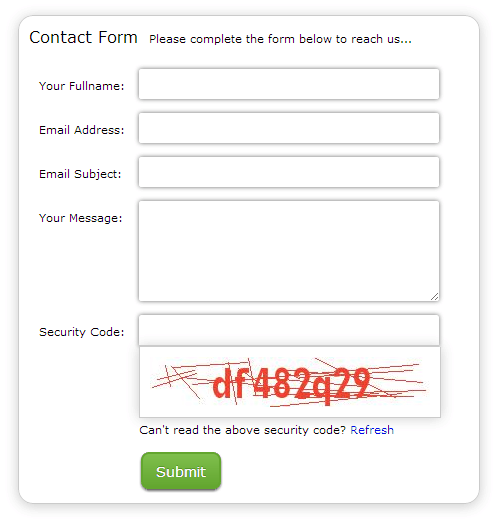This tutorial teaches you how to design a system where you can easily change the body background color of a website page using Ajax, Jquery and PHP.
This system works with a database which is the location where the background color of the website is saved and later retrieved when needed.
The system takes an inputted color from an input box and checks the database table for an existing website body background color, if a background color already exist in the database, it will update the database table for the website background color with the new color inputted by the user and display an appropriate message to the user which could either be success or failure message depending on the status brought from server - PHP being the server side scripting language.
If a website background color does not already exist in the database, it will insert a new background color as inputted by the user and display an appropriate message to the user which could either be success or failure message depending on the status brought from the server - PHP being the server side scripting language.
This is a very simple to understand application as it has just one database table plus few coding.
The scripts are written in a way that any one can easily understand and customize with good programming code comments to ease usability.
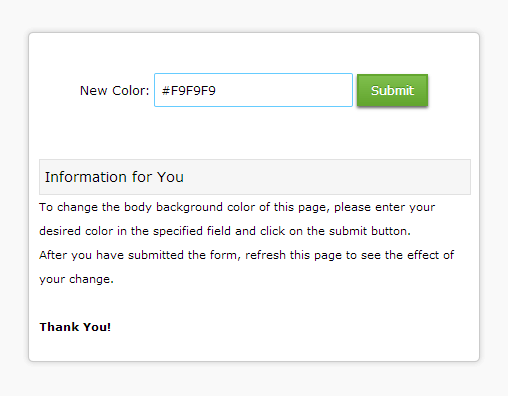
This system works with a database which is the location where the background color of the website is saved and later retrieved when needed.
The system takes an inputted color from an input box and checks the database table for an existing website body background color, if a background color already exist in the database, it will update the database table for the website background color with the new color inputted by the user and display an appropriate message to the user which could either be success or failure message depending on the status brought from server - PHP being the server side scripting language.
If a website background color does not already exist in the database, it will insert a new background color as inputted by the user and display an appropriate message to the user which could either be success or failure message depending on the status brought from the server - PHP being the server side scripting language.
This is a very simple to understand application as it has just one database table plus few coding.
The scripts are written in a way that any one can easily understand and customize with good programming code comments to ease usability.