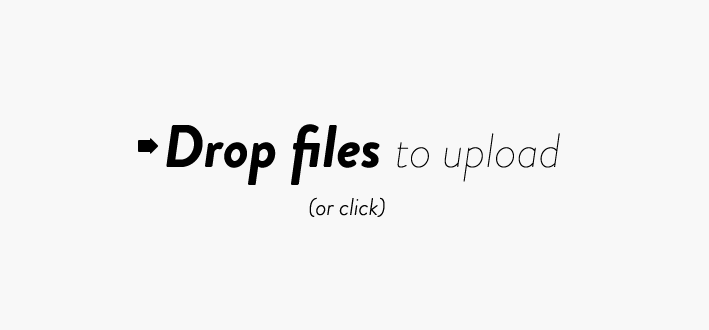This tutorial helps and teaches you how to design a simple but powerful multiple file upload system where you can either choose to browse for the files that you intend to upload or drag and drop the files that you intend to upload in the upload zone with an option to remove unwanted added files using Dropzonejs, Jquery and PHP.
What is Dropzonejs?
Dropzonejs is an open source library that provides a drag and drop file uploads with image previews.
This system works with a database where the names of files uploaded are saved for later use.
When you upload a file by either browsing for the files intended for upload or drag and drop the files intended for upload in the upload zone, the files are renamed with a combination of a random string plus the original name of the file and saved in a folder on your server with the name of the file saved in your database for later use.
This is one of the best multiple file upload script on Vasplus because the process involve are not much and the system is very easy to implement in any application.
The system supports all modern browsers and the scripts are written in a way that any one can easily understand and customize with programming code comments to ease usability.
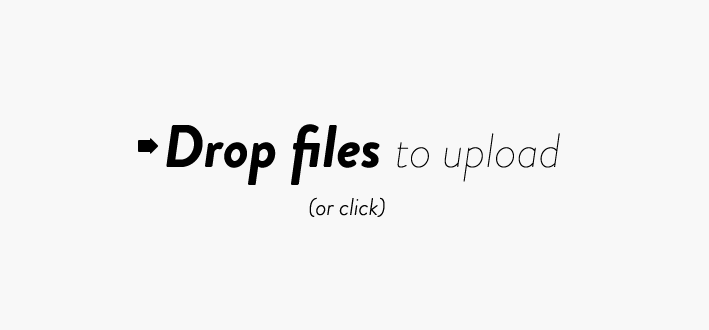
What is Dropzonejs?
Dropzonejs is an open source library that provides a drag and drop file uploads with image previews.
This system works with a database where the names of files uploaded are saved for later use.
When you upload a file by either browsing for the files intended for upload or drag and drop the files intended for upload in the upload zone, the files are renamed with a combination of a random string plus the original name of the file and saved in a folder on your server with the name of the file saved in your database for later use.
This is one of the best multiple file upload script on Vasplus because the process involve are not much and the system is very easy to implement in any application.
The system supports all modern browsers and the scripts are written in a way that any one can easily understand and customize with programming code comments to ease usability.