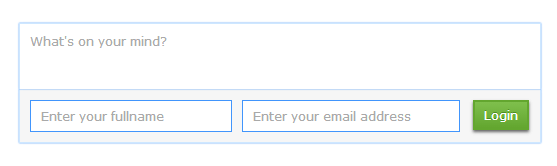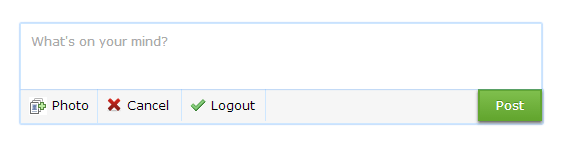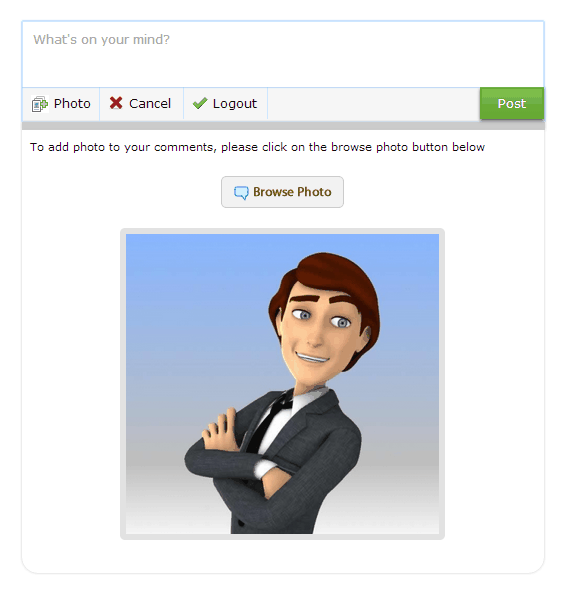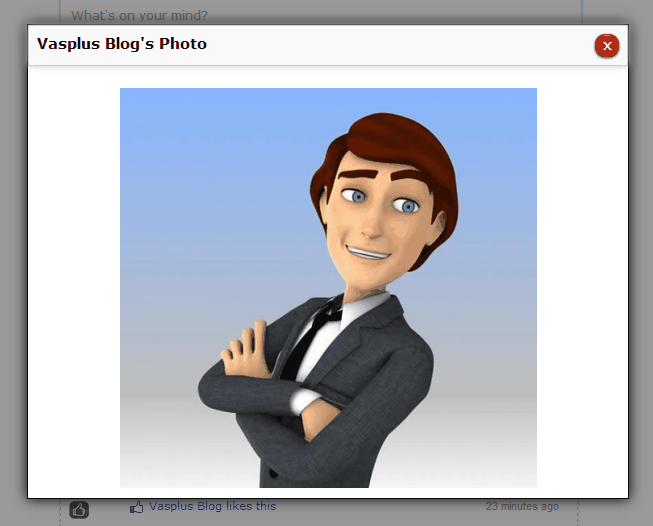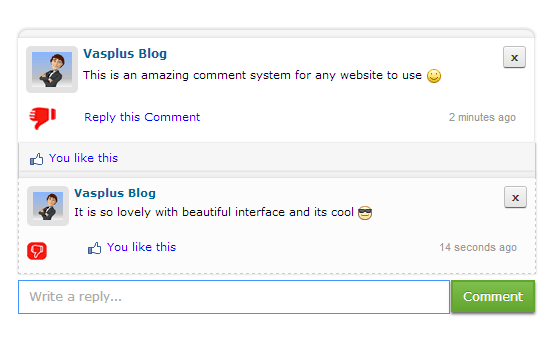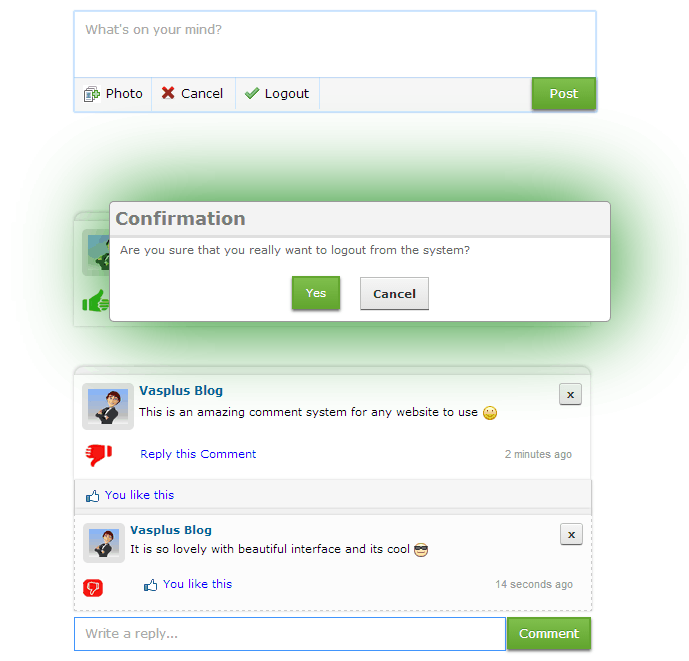This is a paid tutorial and it teaches you how to build a Simple but powerful and User Friendly Comment System whereby the users of your websites can easily post their comments or replies on your updates or other information on your website using Ajax, Jquery and PHP.
The comment system uses cookie to store users information on their first time to post a comment, reply to a posted comment or like a comment and these stored information are later saved in the database as the login information for your users.
For a user to leave or post a comment, reply to a posted comment or like a comment, the system will prompt the user to enter his or her Full name and Email Address for identification purpose.
The system uses the email addresses submitted by users at their first time to post a comment, reply to a posted comment or like a comment to identify them whenever they try to perform any further action in the future and as such, users email addresses are unique within the system.
Below are some features of the comment system:
(1) Good in security
(2) Users can add their avatar or desired photo for commenting purpose
(3) Enlarge users avatar or photos when clicked on them
(4) Reply to posted comments
(5) Like both comments and replies posted
(6) Email notification for new Replies and Likes to users concerned
(7) Nice display of Confirmation Box for comment deletion and logout
(8) Proper validation for empty fields and invalid email addresses
(9) Comments are displayed based on pages where they are posted
(10) No long URLs or contents that extends through the comments box area.
(11) Load more Comments and Replies Button with pagination
(12) Admins can moderate comments by deleting unwanted comments and much more.
This powerful comment system supports all browsers and programming languages used are Ajax, Jquery and PHP.
The script is very easy to understand and customize with good programming code comments to ease usability.
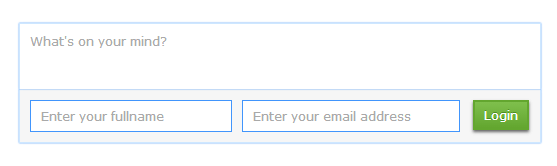
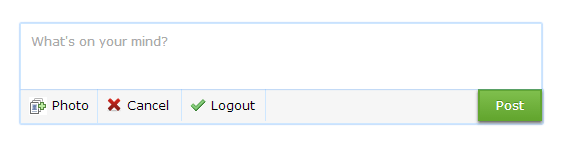
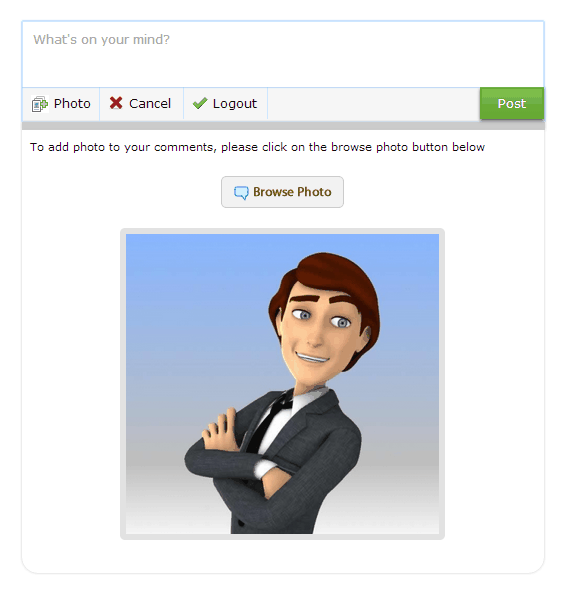
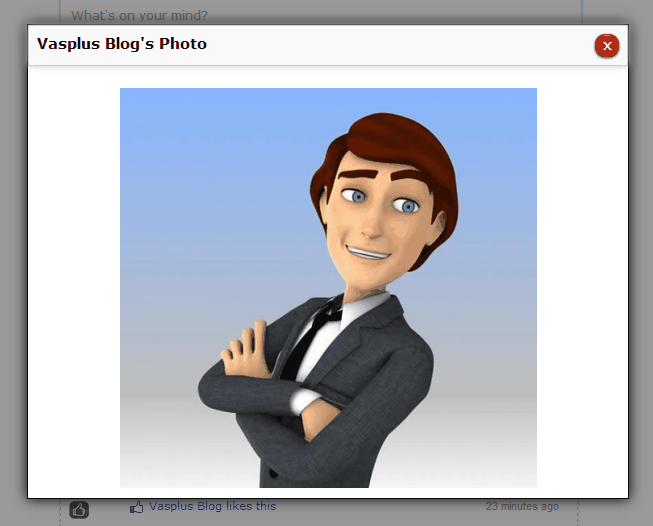
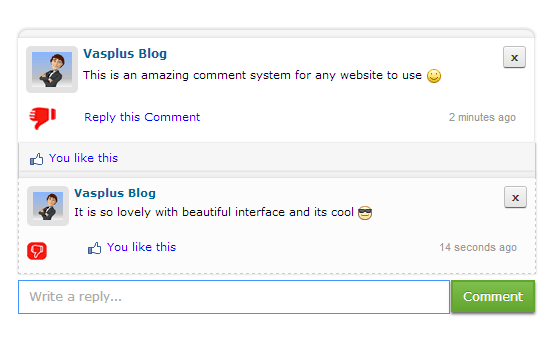
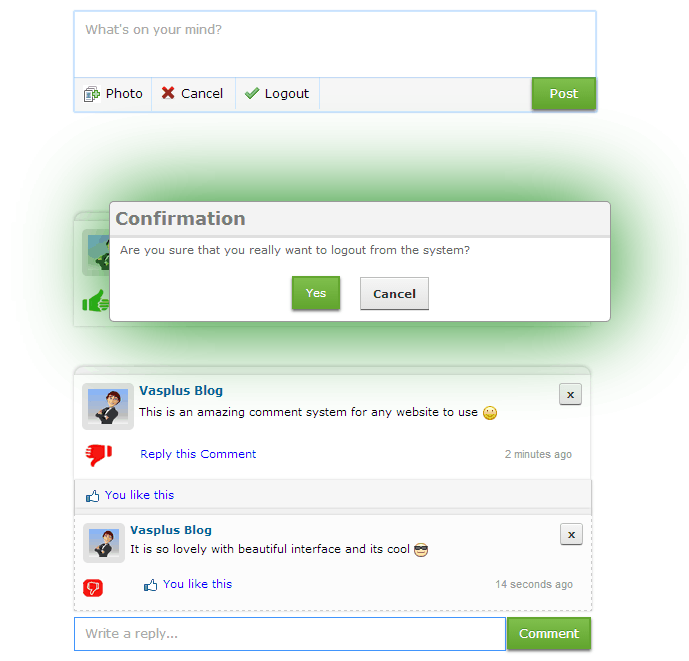
The comment system uses cookie to store users information on their first time to post a comment, reply to a posted comment or like a comment and these stored information are later saved in the database as the login information for your users.
For a user to leave or post a comment, reply to a posted comment or like a comment, the system will prompt the user to enter his or her Full name and Email Address for identification purpose.
The system uses the email addresses submitted by users at their first time to post a comment, reply to a posted comment or like a comment to identify them whenever they try to perform any further action in the future and as such, users email addresses are unique within the system.
Below are some features of the comment system:
(1) Good in security
(2) Users can add their avatar or desired photo for commenting purpose
(3) Enlarge users avatar or photos when clicked on them
(4) Reply to posted comments
(5) Like both comments and replies posted
(6) Email notification for new Replies and Likes to users concerned
(7) Nice display of Confirmation Box for comment deletion and logout
(8) Proper validation for empty fields and invalid email addresses
(9) Comments are displayed based on pages where they are posted
(10) No long URLs or contents that extends through the comments box area.
(11) Load more Comments and Replies Button with pagination
(12) Admins can moderate comments by deleting unwanted comments and much more.
This powerful comment system supports all browsers and programming languages used are Ajax, Jquery and PHP.
The script is very easy to understand and customize with good programming code comments to ease usability.
Below are the Screen Shots for the Comment System.