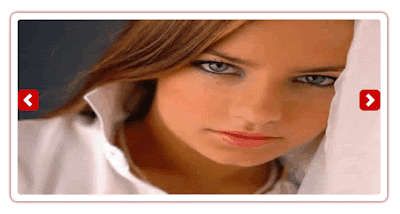This tutorial is an updated version of our old Send Email with Cc, Bcc and File Attachment via PHP and it teaches you how to send email messages to multiple users or friends with file attachment.
The system has been enhanced and you can now send your email message using Ajax, Jquery and PHP to prevent your whole page from refreshing upon clicking the Send Mail button which is time wasting.
If a user that wishes to send a mail attaches a file, the system will send a normal plain text email with the user's attached file but if the user did not attach a file, the system will send the email message in an HTML format.
File attachments are in MIME format and the default allowed file types are "jpg","jpeg", "gif","png","doc","docx","txt","rtf","pdf","zip".
You can specify as many file types as possible in the vpb_email_sender.php upon downloading the script.
No form of configuration is required. All you need to do is to download the script, upload and extract it to your server and you are done.