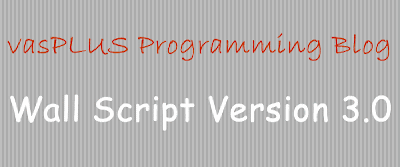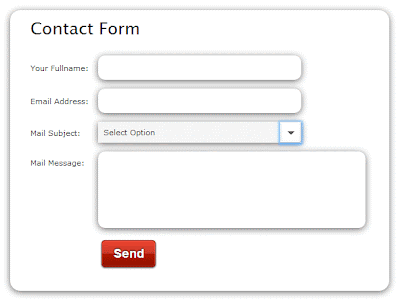The script is written in a way that any one can easily understand and customize with an appropriate programming comments to further explain the snippets.
To install the script on your server, simply download and extract the zipped folder to your system or server and then locate the folder via your web browser.
To make changes to the confirmation box contents, please open the file named vasplus_programming_blog_confirm.js and then change the following contents to whatever you wish.
(1) 'vpb_confirmation_heading' : 'This is the heading or title of the Confirmation Box',
(2) 'vpb_confirmation_body' : 'This is the body section of the Confirmation Box',
(3) 'vpb_proceed_button' : 'This is the content of the proceed button such as YES',
(4) 'vpb_cancel_button' : 'This is the content of do not proceed button such as Cancel'
Note: Every other information that you need to know are well explained in the code.